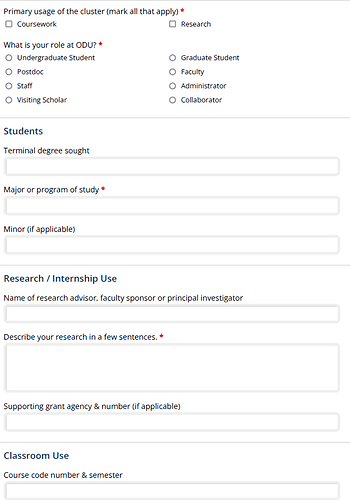My professor in class told me to use high-powered computer (HPC, supercomputer, server, cluster, Open OnDemand) for my course work. What do I need to do to be able to use the high-powered computer?
Sure you can use our HPC cluster for your course work! Please sign up for access by filling in this form:
On page 2 of the form (see the screenshot below), please be sure to:
- Check Coursework under the Primary usage of the cluster.
- Enter in the Course code number & semester. Example: “CS620, Fall 2022”. Please do not use CRN.
- Note the instructor’s name.
- Don’t forget to check Research & fill in the research-related fields if applicable.
We will activate your HPC access soon, and you will be on your way to using our HPC cluster!
PS: Don’t forget to check out our Getting Started guide and the Intro to HPC training!